Receipt Finished Goods from a Production Order (MB31)
Purpose
Use this procedure to receipt finished goods.
Trigger
Perform this procedure when finished goods are to be stored in a particular location.
Prerequisites
Released production order exists.
Navigation Path
Use the following navigation path to begin this transaction:
• Select to go to the Goods Receipt for Order: Initial Screen.
Helpful Hints
• You may enter your own batch number when posting the material, however, this batch number will not have a batch classification.
Field Description Tables
The R/O/C column of each Field Description table indicates whether the field usage is:
R - Required in SAP.
O - Optional in SAP.
C - Conditional in SAP.
Procedure
1. Start the transaction using the navigation path.
2. Double click on
Receipt Finished Goods from Production Order to go to the
Goods Receipt for Order: Initial Screen.
3. Complete the following fields:
4. Click

to go to the
Goods Receipt for Order: New Items 0001 screen.
5. Complete the following fields if the material is batch managed:
6. Click
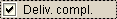
if you do not expect to make further deliveries for this order.

You may enter a value in the
Stock type field to indicate to which stock type the quantity is posted. For example:
Unrestricted-use (blank, F)
Quality inspection (X, 2)
Blocked stock (S, 3)
There are two valid values for each stock type because of earlier SAP release levels.
Each value has the same effect.
7. Click

to post the goods receipt and return to the
Goods Receipt for Order: Initial Screen.

The system displays the message, "Document xxxx posted."
8. Click

until you return to the SAP Easy Access Main Menu screen.
9. You have completed this transaction.
Result
You have successfully receipted the finished goods.
Other steps in the production process are to confirm any associated time tickets, or Issue inventory to order.
 SAP Easy Access Main Menu
SAP Easy Access Main Menu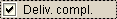 if you do not expect to make further deliveries for this order.
if you do not expect to make further deliveries for this order. You may enter a value in the Stock type field to indicate to which stock type the quantity is posted. For example:
Unrestricted-use (blank, F)
Quality inspection (X, 2)
Blocked stock (S, 3)
There are two valid values for each stock type because of earlier SAP release levels.
Each value has the same effect.
You may enter a value in the Stock type field to indicate to which stock type the quantity is posted. For example:
Unrestricted-use (blank, F)
Quality inspection (X, 2)
Blocked stock (S, 3)
There are two valid values for each stock type because of earlier SAP release levels.
Each value has the same effect. The system displays the message, "Document xxxx posted."
The system displays the message, "Document xxxx posted." until you return to the SAP Easy Access Main Menu screen.
until you return to the SAP Easy Access Main Menu screen.