Confirm Time Ticket (CO11N)
Purpose
Use this procedure to confirm production orders operation-by-operation, for example: yields, scrap actual finish times, breaks, goods movements and so on.
Production confirmations take the form of 'Time Ticket' bookings. You tell SAP how many products you have made, how long they took to make and also record any scrap that may have been produced.
Trigger
Perform this procedure when production operations or sequences require full or partial confirmation.
Prerequisites
The following must exist:
• Released production orders.
Navigation Path
Use the following navigation path to begin this transaction:
• Select to go to the Enter time ticket for production order screen.
Helpful Hints
SAP uses the confirmed production quantities to calculate the assumed consumption of resources (time, labour and materials) based on standard operation times and material components from the production order.
• You may display the calculated targets as defaults.
• SAP differentiates between partial and final confirmations of operations. During final confirmations, the system checks whether or not the reported quantities, excluding scrap, are within tolerance limits for the order.
• Both types of confirmation allow subsequent update of inventory for yield and down date of inventory if your enterprise utilises back flushing.
• Goods movements can be automatically posted when you confirm the last (or specified) operation in a production order.
• A goods receipts process generates a credit posting to the production order.
• Once one operation has been confirmed using this procedure, any operation for the order must be confirmed in the same way. Order confirmation cannot be used.
Field Description Tables
The R/O/C column of each Field Description table indicates whether the field usage is:
R - Required in SAP.
O - Optional in SAP.
C - Conditional in SAP.
Procedure
1. Start the transaction using the navigation path.
2. Double click on
Time Ticket Confirmations to go to the
Enter time ticket for production order screen.
3. Complete the following fields:
 Partial confirmation
Partial confirmation
A partial confirmation is the confirmation of an operation, which is still being, processed
Final confirmation
Specifies that no further confirmations are required. SAP assigns the 'finally confirmed' system status.
Automatic confirmation
Specifies that an automatic final confirmation is executed as soon as the total confirmed quantity is greater than or equal to the planned quantity to be confirmed.

You may also select

the
Clear open reservations checkbox to clear reservations against the materials used in the production order.
4. Click

to insert system defaults that are calculated from the production order.
5. For example, you can complete the following fields:

You may also enter yield from the production order. The yield is compared against the BOM to calculate wastage in the manufacturing process. Time spent for set-up, labour and machinery time is calculated by SAP using the routings and can be changed to reflect actual time spent.

You may enter any appropriate text about the operation in the clear panel below the
Labor field.
6. Click

to save the confirmation for this operation.

The system clears the screen and displays the message, "Confirmation of order xxxx saved."
7. Click

to confirm any subsequent operations.

Remember to click

to save each operation you confirm.
8. Click
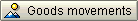
to post any good movements that may be required.

Typically, this is done when the last operation has been confirmed, but may be done after a specific operation.
9. Click

to return to the
Enter time ticket for production order screen when you have completed any goods movements.
10. Click

to save all confirmed operations and goods movements.

The system displays the message, "Confirmation of order xxxx saved."
11. Click

until you return to the
SAP Easy Access Main Menu screen.
12. You have completed this transaction.
Result
You have successfully confirmed a time ticket.
 SAP Easy Access Main Menu
SAP Easy Access Main Menu Partial confirmation
A partial confirmation is the confirmation of an operation, which is still being, processed
Final confirmation
Specifies that no further confirmations are required. SAP assigns the 'finally confirmed' system status.
Automatic confirmation
Specifies that an automatic final confirmation is executed as soon as the total confirmed quantity is greater than or equal to the planned quantity to be confirmed.
Partial confirmation
A partial confirmation is the confirmation of an operation, which is still being, processed
Final confirmation
Specifies that no further confirmations are required. SAP assigns the 'finally confirmed' system status.
Automatic confirmation
Specifies that an automatic final confirmation is executed as soon as the total confirmed quantity is greater than or equal to the planned quantity to be confirmed. You may also select
You may also select  the Clear open reservations checkbox to clear reservations against the materials used in the production order.
the Clear open reservations checkbox to clear reservations against the materials used in the production order. to insert system defaults that are calculated from the production order.
to insert system defaults that are calculated from the production order. You may also enter yield from the production order. The yield is compared against the BOM to calculate wastage in the manufacturing process. Time spent for set-up, labour and machinery time is calculated by SAP using the routings and can be changed to reflect actual time spent.
You may also enter yield from the production order. The yield is compared against the BOM to calculate wastage in the manufacturing process. Time spent for set-up, labour and machinery time is calculated by SAP using the routings and can be changed to reflect actual time spent. You may enter any appropriate text about the operation in the clear panel below the Labor field.
You may enter any appropriate text about the operation in the clear panel below the Labor field. to save the confirmation for this operation.
to save the confirmation for this operation. The system clears the screen and displays the message, "Confirmation of order xxxx saved."
The system clears the screen and displays the message, "Confirmation of order xxxx saved." to confirm any subsequent operations.
to confirm any subsequent operations. Remember to click
Remember to click  to save each operation you confirm.
to save each operation you confirm.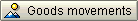 to post any good movements that may be required.
to post any good movements that may be required. Typically, this is done when the last operation has been confirmed, but may be done after a specific operation.
Typically, this is done when the last operation has been confirmed, but may be done after a specific operation. to return to the Enter time ticket for production order screen when you have completed any goods movements.
to return to the Enter time ticket for production order screen when you have completed any goods movements. to save all confirmed operations and goods movements.
to save all confirmed operations and goods movements. The system displays the message, "Confirmation of order xxxx saved."
The system displays the message, "Confirmation of order xxxx saved." If you want to cancel a time ticket confirmation refer to the procedure Cancel
Time Ticket Confirmation.
If you want to cancel a time ticket confirmation refer to the procedure Cancel
Time Ticket Confirmation.