Create a Product Group (for Product Groups) (MC84)
Purpose
Use this procedure to create a product group, consisting of other product groups, that you will use in Sales and Operations Planning (SOP).
Trigger
Perform this procedure when a new product group is required.
Prerequisites
None. However, other subordinate product groups may already exist and be used in defining the members of a new group.
Navigation Path
Use the following navigation path to begin this transaction:
• Select to go to the Create Product Group: Initial screen.
Helpful Hints
You can create hierarchies of product groups comprising other product (sub) groups. The hierarchy can be created from the bottom up or top down. If you create the hierarchy top down, you can create lower level members by entering a new name for the product (sub) group. At this point the new group would be created, but as yet without any members. The new group could then be populated with members (either materials or other product groups) later using product group change functions. At the lowest level, the product group(s) would typically consist of Materials.
Field Description Tables
The R/O/C column of each Field Description table indicates whether the field usage is:
R - Required in SAP.
O - Optional in SAP.
C - Conditional in SAP.
Procedure
1. Start the transaction using the navigation path.
2. Double click
Create Product Group to go to the
Create Product Group: Initial Screen.
3. Complete the following fields:
4. Select
 Product groups
Product groups in the
Members panel.
5. Click

to go to the
Create Product Group: Maintain Members (Product Groups) screen.

The product group has now been saved, (i.e. a named product group in the plant but without any members). The following steps will create membership data which you will also save at the end of the procedure.
6. Complete the following fields for each member of the group:
7. Click

to validate your entries.
8. Perform one of the following, as necessary, before saving the information:
|
If
|
Then
|
|
You want to select from a list of existing product groups
|
|
|
You want to display a hierarchy graphic for all related products groups
|
Click 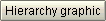 . |
|
You want to display some master data for the group member
|
Click  . |
|
You want to display the members of the product group
|
Click 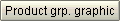 . |
|
You do any of the above and want to return to the Create Product Group: Maintain Members (Product Groups) screen.
|
Click  |
9. Select to select a group member from a selection list:
10. Complete any of the selection parameters as appropriate:
11. Click

to go to the
Selection List: Product Groups screen.
12. Click

next to the required product groups.
13. Click

.

You can manually adjust the copied details and make further additions or deletions.
14. Click

to save your record and return to the
SAP Easy Access Main Menu screen.

The system displays the message, "Product group created."
15. You have completed this transaction.
Result
You have successfully created a product group whose members are other product groups. You may change a product group by adding and deleting members or changing proportions. You may also create a product group for materials.
 SAP Easy Access Main Menu
SAP Easy Access Main Menu The product group has now been saved, (i.e. a named product group in the plant but without any members). The following steps will create membership data which you will also save at the end of the procedure.
The product group has now been saved, (i.e. a named product group in the plant but without any members). The following steps will create membership data which you will also save at the end of the procedure. to validate your entries.
to validate your entries.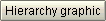 .
. .
.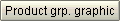 .
.
 next to the required product groups.
next to the required product groups. .
. You can manually adjust the copied details and make further additions or deletions.
You can manually adjust the copied details and make further additions or deletions. The system displays the message, "Product group created."
The system displays the message, "Product group created." To create a Product Group for Materials refer to procedure
Create
a Product Group for Materials.
To create a Product Group for Materials refer to procedure
Create
a Product Group for Materials.