Create House Bank Account (FI12)
Purpose
Use this procedure to create a new house bank and bank account.
Trigger
Perform this procedure when your company sets up a new bank account with an existing or new financial institution.
Prerequisites
• A house bank entry has been created for the financial institution at which your account is held.
• A general ledger account for the bank account has been created for your company code
Navigation Path
Use the following navigation path to begin this transaction:
• Select to go to the Change House Bank/Bank Accounts screen.
Helpful Hints
• Each bank ID is unique within a company code.
• The account ID is unique per company code and house bank. It is advisable to use an ID that reveals as much information about the account as possible e.g. CURR for a current account.
Field Description Tables
The R/O/C column of each Field Description table indicates whether the field usage is:
R - Required in SAP.
O - Optional in SAP.
C - Conditional in SAP.
Procedure
1. Start the transaction using the navigation path.
2. Double click on
Company Bank Accounts to go to the
Change House Banks/Bank Accounts - Initial screen.
3. Complete the following field:
4. Click
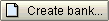
to go to the
Create house bank pop up window.
5. Complete the following fields:
6. Click

to go to the
Change House Banks/Bank Accounts - House bank data screen.
7. As required, complete the following fields:
8. Click

9. As required, complete the following fields:
11. Click

to go to the
Change House Banks/Bank Accounts - List of bank accounts screen to display a list of the existing bank accounts:
12. Click
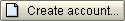
to create the new bank account.
13. Complete the following fields:
14. Click

to go to the
Change House Banks/Bank Accounts - Bank account data screen.
15. Complete the following fields:
16. Click

to save your entries.

The system displays the message, "

Changes have been made"
17. Click

to return to the SAP Easy Access Main Menu screen.
18. You have completed this transaction.
Result
You have created a new house bank for a specified company code.
For each of your bank accounts, you must define a G/L account in the corresponding company code.
 SAP Easy Access Main Menu
SAP Easy Access Main Menu
 to go to the Change House Banks/Bank Accounts - List of bank accounts screen to display a list of the existing bank accounts:
to go to the Change House Banks/Bank Accounts - List of bank accounts screen to display a list of the existing bank accounts: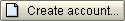 to create the new bank account.
to create the new bank account. to save your entries.
to save your entries. The system displays the message, "
The system displays the message, " Changes have been made"
Changes have been made" to return to the SAP Easy Access Main Menu screen.
to return to the SAP Easy Access Main Menu screen.